This Error below happens when running a package that connects to a Excel file in 64bit install. You can still run your package on as a 32bit job to allow for the excel manager to work.
Error: 0xC00F9304 at Package, Connection manager "Excel Connection Manager": SSIS Error Code DTS_E_OLEDB_EXCEL_NOT_SUPPORTED: The Excel Connection Manager is not supported in the 64-bit version of SSIS, as no OLE DB provider is available.
To change your SQL Server 2008/R2 SSIS package to run in 32bit mode you will need to goto properties on the SQL job. Open up the steps and choose the step that runs your SSIS package. Then pick the execution options tab to find the use 32bit runtime.
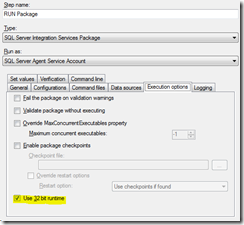
.jpg)





No comments:
Post a Comment