The ability to run a one time session without UAC enabled might have its uses leaving UAC enabled. The process includes closing explorer.exe from task manager. Right click on taskbar and goto task manager or press esc + shift + ctrl. Make sure to close your explorer.exe running under your username.
After closing explorer.exe goto file new task. Browse to “c:\windows” and right click explorer.exe and run as administrator

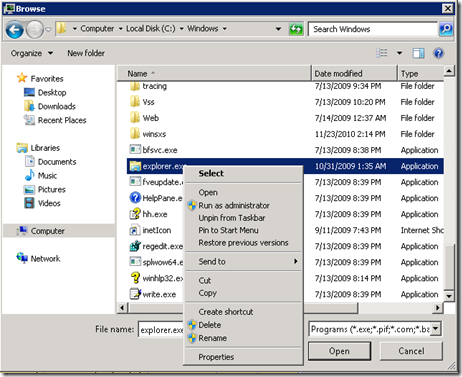
.jpg)





No comments:
Post a Comment